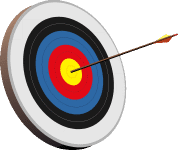 In the past, your typical blogger would be content enough just having their own blog. But now, bloggers in general are becoming more knowledgeable with ways to monetize their blog and with the availability of free information on the web, they do a decent job.
In the past, your typical blogger would be content enough just having their own blog. But now, bloggers in general are becoming more knowledgeable with ways to monetize their blog and with the availability of free information on the web, they do a decent job.For example, how many blogs do you read these days that actually don’t have some sort of advertising on it? Not many and for good reason. Why not try and make some money since you spend all this time writing and blogging, right?
Google’s Section Targeting allows you to suggest sections of your blog posts and HTML content that you’d like them to emphasize or downplay when matching ads to your site’s content. By providing Google with your suggestions, you can help them improve your blog’s ad targeting.
How Does Section Targeting Work?
It’s actually quite easy and to implement Section Targeting, you’ll need to add a set of special HTML comment tags to your blog template code. These tags will mark the beginning and end of whichever section(s) you’d like to emphasize or de-emphasize for ad targeting.
The HTML tags to emphasize a page section take the following format:
<!-- google_ad_section_start -->
The HTML tags to emphasize a page section take the following format:
<!-- google_ad_section_start -->
<!-- google_ad_section_end -->
You can also designate sections you’d like to have ignored like your navigation, sidebar, or anything that’s not worth targeting by adding a (weight=ignore) to the starting tag:
<!-- google_ad_section_start(weight=ignore) -->
<!-- google_ad_section_end -->
<!-- google_ad_section_end -->
Setting Up Section Targeting For Blogger
If you’re familiar with editing Blogger templates then this will be a breeze for you. If not, it’s still rather easy to setup since you’re only dealing with two new lines of code. Before anything, make a backup copy of your current template just in case you mess something up. Next, you’ll want to open your template code in something like notepad or any text editor. You can even edit it right in the Blogger html window but it’s small and harder to search for things.
Now you want to search your template for the <data:post.body/> tag. There should only be one in your entire template. This tag is very important as it prints out your blog posts. It’s the meat of your template code and without it, your blog wouldn’t really work. Next you’ll want to surround this tag with the Google AdSense code. Essentially, we’re telling AdSense whatever text is in your Blogger posts is what it should display relevant ads for.
Here’s what your updated code should look like:
Now you want to search your template for the <data:post.body/> tag. There should only be one in your entire template. This tag is very important as it prints out your blog posts. It’s the meat of your template code and without it, your blog wouldn’t really work. Next you’ll want to surround this tag with the Google AdSense code. Essentially, we’re telling AdSense whatever text is in your Blogger posts is what it should display relevant ads for.
Here’s what your updated code should look like:
<!-- google_ad_section_start -->Some people also want to setup Section Targeting for their blog post titles which is fine as well. You basically do the same steps shown here but for the
<data:post.body/>
<!-- google_ad_section_end -->
<data:post.title/> tags. There are usually at least two so make sure you wrap them all if you decide to make this change.Save your template code and load it back into Blogger. Look at your blog and view the page source. You should now see these Google AdSense tags in your code!
Setting Up Section Targeting For WordPress
For WordPress users, you follow the same steps as above but you’ll want to edit the single.php or index.php page. You’re looking for the
<?php the_content();?> tag which is equivalent to the <data:post.body/> tag for Blogger. Wrap the Google AdSense tags around the content tag and that’s it.Here’s what your updated code should look like:
<!-- google_ad_section_start -->
<?php the_content();?>
<!-- google_ad_section_end -->
Now another trick I do is also wrap my comments with the Google AdSense tags as well. Blog comments are a great way to build up additional relevant content to an existing post. Most of the time your comments are very relevant to your post so why not give AdSense more text to use for ad matching? This works especially well if your blog post is short and you’ve got a lot of comments.
To make this change you’ll want to edit your comments.php file and look for the
<?php comment_text()?> tag. The modified code should look like this:<!-- google_ad_section_start -->
<?php comment_text()?>
<!-- google_ad_section_end -->Extra Tip – Ignore Sections of Your Blog
For any type of blog you can also use the ignore AdSense tag. This is great for sections that are static or don’t really tell Google much about what your blog is about. Like I mentioned briefly above, this would be things like your top navigation, sidebar, or some other advertisements you may be running on your site which are not relative to your blog’s theme and content.
<!-- google_ad_section_start(weight=ignore) -->
<!-- google_ad_section_end --> Note:
In order to properly implement Section Targeting, you’ll need to include a significant amount of content within the section targeting tags. This means make sure your blog posts are a pretty good length otherwise insufficient content may result in less relevant ads or public service ads and it’s not worth adding these tags. It is also against Google’s AdSense policy to manipulate the ad targeting code to result in ads that are not relevant to the content of your pages. Don’t do it otherwise you risk getting banned from AdSense.