Individual Facebook members can connect to a maximum of 5000 friends and Pages. To do this action, you'll need to remove a friend or unlike a Page you're already connected to.
To unfriend someone:
1.Go to that person's profile (timeline)
2.Hover over the Friends box at the top of their profile (timeline)
3.Click Unfriend
Note: If you choose to unfriend someone, you will be removed from that person's friends list as well. If you want to be friends with this person again, you'll need to send a new friend request.
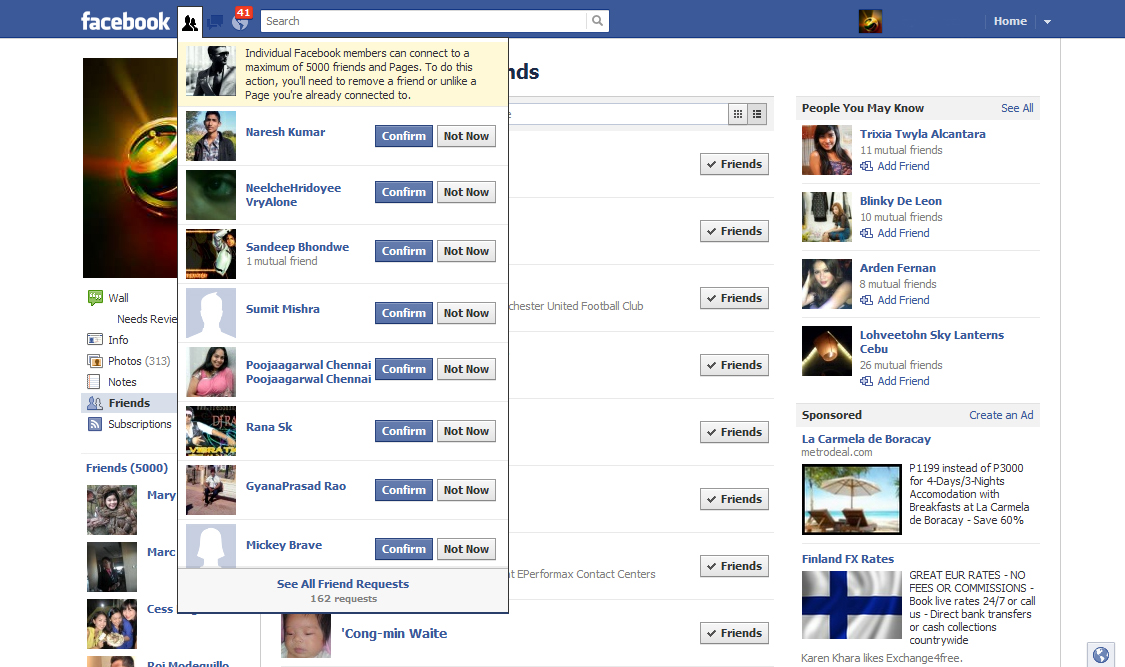
manage your settings for each app you’ve authorized:
1.Click the at the top right corner of Facebook and click Account Settings.
2.From the menu in the left column, select Apps.
3.Select the app you want by clicking on the app's name or the edit link
4.Choose an audience with the audience selector from the App activity privacy section. That app can only publish stories to people within the audience you choose.
To manage your general settings for apps and websites:
1.Click the at the top left corner of Facebook and pick Privacy Settings.
2.Under the Apps and Websites heading, click Edit settings. From here, you can turn off all platform apps, control what information is open to your friends through apps and websites they use, and more.
Source(s):
Face Book Help Center